The Mitochondrion of a Computer
|
Have you ever heard that the mitochondrion in a biological cell is that cell's "powerhouse?" Well, the power supply is the "powerhouse" of a personal computer (PC). Without a power supply, nothing in a computer is able to work; it won't turn on. This is because every single component in a computer needs electrical power. In order to supply that power, a power supply takes the alternating current (AC) from a wall socket and changes it into direct current (DC) so it can be used by the different parts of the computer. A mitochondrion changes carbohydrate energy into ATP energy through cellular respiration so it can be used by a cell for its processes; similarly, a power supply takes quickly-changing AC current from an outlet into slower-changing DC current that a PC can use for computing tasks. |
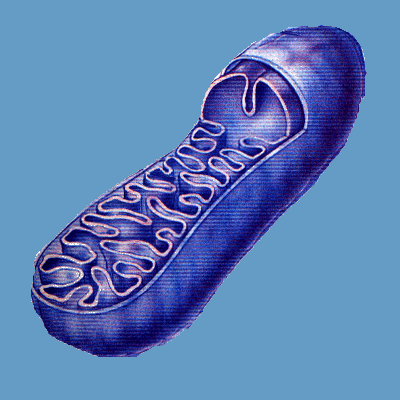 |
Electrical Power in Voltage Currents
|
The amount of electrical power transmitted to a power supply through an outlet in the United States is about 110 to 120 volts. A usual ATX (Advanced Technology Extended) power supply converts AC charge to DC charge, there are three different voltages that come out of a the supply to power various components: 12 volts, five volts, and 3.3 volts. The 12-volt current powers such components as the hard disk drive (HDD) or computer fan; the five-volt current powers old motherboards; the 3.3 volt current powers newer motherboards. Each of these voltage currents move along circuits called rails. To prevent charge overloading on the higher, 12-volt rail, sometimes there are multiple rails for that charge type. In a lot of parts of Europe, the amount of electrical charge transmitted through a wall socket is more than a U.S. socket, 220 volts. But the majority of power supplies allow you to change the amount of power applicable power on a supply simply by flicking a red switch on the supply. |
 |
Do I Need to Replace My Power Supply?
|
To determine whether or not your power supply needs to be replaced, use either a multimeter or a power supply tester; the latter is a better option as it has sockets that can be used for most of the connector cables coming off of a power supply. Each connector goes to a different component in the computer. If you insert one of the 12-volt connectors of a power supply into a testing device and it power reads below 10.8 volts, the supply needs to be replaced. If you insert one of the five-volt connectors, and its power reads below 4.5 volts, the power supply also needs to be replaced. |
 |
What about Wattage?
|
When buying a power supply, first you must consider how much power each component of your system will need. Power supplies are rated differently depending upon many watts of power they provide. A PC with a lot of components will require more wattage then one that has a more usual amount. Depending upon the type of components you have, you may also need more wattage for individual parts. To figure out how much wattage your PC will require, first multiply each component circuit's voltage by its amp output in the equation W = V × A. Then simply add all the wattages together, giving you the full required wattage for your PC. From there, you can choose from the common power supply wattage ratings: 200-watt, 350-watt, and 450- to 500- watt. |
 |
What About Connectors?
|
Before you go ahead and buy a power supply, however, you have to look at your PC's motherboard connectors. You must make sure the power supply you are planning on getting has an applicable connection to your motherboard. A motherboard uses either a 20-pin or 24-pin connector to attach to a power supply, but some motherboards need an additional eight-pin or four-pin connector; sometimes, even, a motherboard can require both a four-pin and eight-pin connector. Annoyingly, you also have to make sure the connectors your motherboard will use to attach to your new power supply will actually attach. Component manufacturers like Dell do not use standard ATX connectors, but use branded ones specific to their company. Make note of your motherboard connector types, whether they're branded or standard ATX, and purchase a power supply whose cables match the types. |
 |
Manufacturers
|
Speaking of manufacturers, you should consider what manufacturer you will purchase your power supply from. A list of the top ten power supply manufacturers, as derived from ranker.com, is given below: |